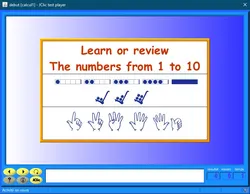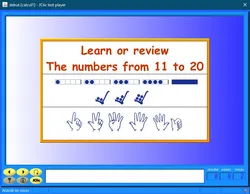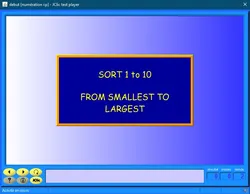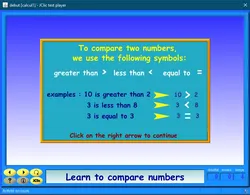Number Exercises for Grade 1 Students
Engaging Online Number Exercises for Grade 1 Students
Welcome to our collection of interactive online math exercises designed for Grade 1 students. These activities help young learners develop essential counting, ordering, and comparison skills with numbers ranging from 1 to 20. Each exercise is interactive, visually appealing, and provides immediate feedback to guide students toward correct answers.
Exercises 1 & 2: Counting from 1 to 10 and 11 to 20
Focus: Strengthening number recognition and counting skills.
In these exercises, students will:
- Match Images to Numbers: Connect visual representations—such as dominoes, fingers, carts of marbles, or boxes filled with marbles—to their corresponding numbers. Using the mouse, children drag and connect images to the correct numbers displayed on screen.
- Type in the Correct Number: After counting the objects on screen, students will type the correct numerical value into a designated box. This encourages careful observation and number recall.
Exercises 1 focus on numbers 1–10, while Exercises 2 challenge students with numbers 11–20.
Exercises 3 & 4: Ordering Numbers from 1 to 10 and 11 to 20
Focus: Developing the ability to sequence numbers in ascending order.
In these exercises, students are presented with a series of five numbers displayed in random order. They must:
- Drag and Drop: Use the mouse to drag the numbers into the correct ascending sequence.
- Immediate Feedback: If a number is placed incorrectly, a gentle alert sound will play, prompting the student to try again.
Exercises 3 focus on numbers 1–10, and Exercises 4 on numbers 11–20.
Exercise 5: Comparing Numbers from 1 to 20
Focus: Understanding and using comparison symbols (>, <, =) effectively.
This exercise introduces the concept of comparing two numbers:
- Symbol Placement: Students are given four series of two numbers each, separated by a blank space. Children must select the correct comparison symbol (>, <, or =) and click to place it between the numbers.
- Fill-in-the-Blank Equations: Another variation presents an equation with a missing number (e.g., "5 > ?"). Students choose the correct number from four options to complete the equation.
- Instant Feedback: Incorrect choices trigger a subtle alert sound, encouraging students to think carefully and try again.
Additional Features
- Progress tracking to encourage improvement over time.
- Colorful graphics and intuitive interfaces designed for young learners.
- Fun, engaging activities suitable for classroom or at-home practice.
By participating in these exercises, Grade 1 students will strengthen their foundational math skills, build confidence in counting and number sense, and learn how to apply comparison symbols with ease.
Copyright © 2024 - Toupty.com
All rights reserved - Legal Notice